ScribeFire panel is very easy to use. If the browser window isn't large enough to see all the icons of the specific toolbar, just select the tool from the triangle which ends the toolbar.
With the "picture" tool it is easy to upload images selected from one's filesystem or from the web. The user can choose FTP or blog API as a protocol. Blog API worked fine for me and was the right option, since I hadn't configured any FTP access.
The uploaded images are represented in the body of the blog entry. They may be deleted in the same way as one deletes any character of the text, by using the "delete" key. There may be as many images within an entry as one likes.
Hereafter, I copied the images of my configuración of FireScribe in order it to connect to this blog.




With the "picture" tool it is easy to upload images selected from one's filesystem or from the web. The user can choose FTP or blog API as a protocol. Blog API worked fine for me and was the right option, since I hadn't configured any FTP access.
The uploaded images are represented in the body of the blog entry. They may be deleted in the same way as one deletes any character of the text, by using the "delete" key. There may be as many images within an entry as one likes.
Hereafter, I copied the images of my configuración of FireScribe in order it to connect to this blog.




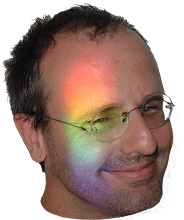
No hay comentarios:
Publicar un comentario